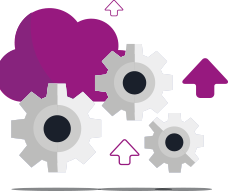
Inventory feature
OCS Inventory NG uses an agent that launches an inventory on client computers, a management server centralizes the results of inventories. The Web Administration Console allows you to view these inventory results, the detected network hardware, and to create deployment packages
Communications between agents and the management server are performed using the HTTP and HTTPS protocols. All data is formatted as XML and zlib compressed to reduce the network usage.
The Management Server decomposes as follows:
- Database server
- Communication Server
- Remote deployment server
- Communication interface
| Type | Physical machine/virtual machine |
| LOGICAL DISKS/PARTITIONS | Logical disk letters, type (USB, HDD, CD-ROM, network, RAM…), file system (FAT, FAT32, NTFS…), total size in MB, free space in MB. |
| OPERATING SYSTEM | Detailed system, user information, registered company, registered owner, registered product (ID) |
| Software | Extracts from the registry as described in “Add/Remove Programs” in Control Panel: name, Publisher, version, language, installation name, architecture (32 or 64), hotfix list. |
| Screen | Manufacturer, resolution, description, type, serial number. |
| COMPUTER DESCRIPTION | As described in the identification tab of the network settings dialog box. |

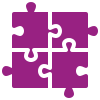
Addons for OCS inventory
OCS Inventory NG offers the ability to extend the functionality of your favorite inventory software using extensions.
On the agents side, a plugin can be a simple VBS or PowerShell script for Windows, or a shell script on UNIX, retrieving data that completes the inventory (such as reassembling Microsoft Office keys or scheduled tasks) or more complicated, a DLL on Windows or a Perl module on UNIX adding new full capacity to the agent.
On the server side, you can also create extensions to store data in database using a Perl plugin built into the communication server and display this information in the administration interface using a PHP plugin. These extensions can also control the execution of agents ' tasks.
With extensions, OCS Inventory NG no longer has a limit… Just your imagination!
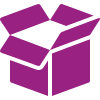
OCs
OCS Inventory NG includes a packet deployment solution on remote computers. From the server administration interface, you can remotely upload the packets that will be downloaded using the HTTP/HTTPS protocols and launched by the remote computer agent.
The strength of this feature
- No overloading of traffic on the network
- Return status on deployments
- Deployed packet statistics
Phased deployment
You create a package through the administration interface. Once the package is created, you activate
it. Finally, you select which computers to deploy the package to, and you assign it.
Detailed technical documentation and the operating principle can be found in the deployment documentation section.
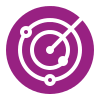
Network discovery
Network discovery takes place in two stages.
In the first step, the IP search module detects the devices on the network, even if they have a firewall. After an agent has been ordered to discover its subnet, it identifies the first network interface to use. It then tries to resolve by ARP all the IP addresses that respond to its segment. All the requete-responding materials are stored in the final inventory (formatted XML) sent to the server.
In a second step, SNMP scans (functionality implemented in OCS Inventory NG 2.0) will help refine the data collected by IP discovery. Using SNMP scans, you will be able to recover different information about network devices: copiers, switches, computers that do not have agents, routers, etc.


Web service
Interface OCS Inventory NG with a tier management tool, it’s possible!
Since version 2.4, the OCS Inventory NG Server provides a Web service that can be used through REST APIs. This Web service is available from the OCS Inventory NG communication server.
Read the developer documentation to understand how to access inventory data collected through the OCS Inventory NG REST API.
